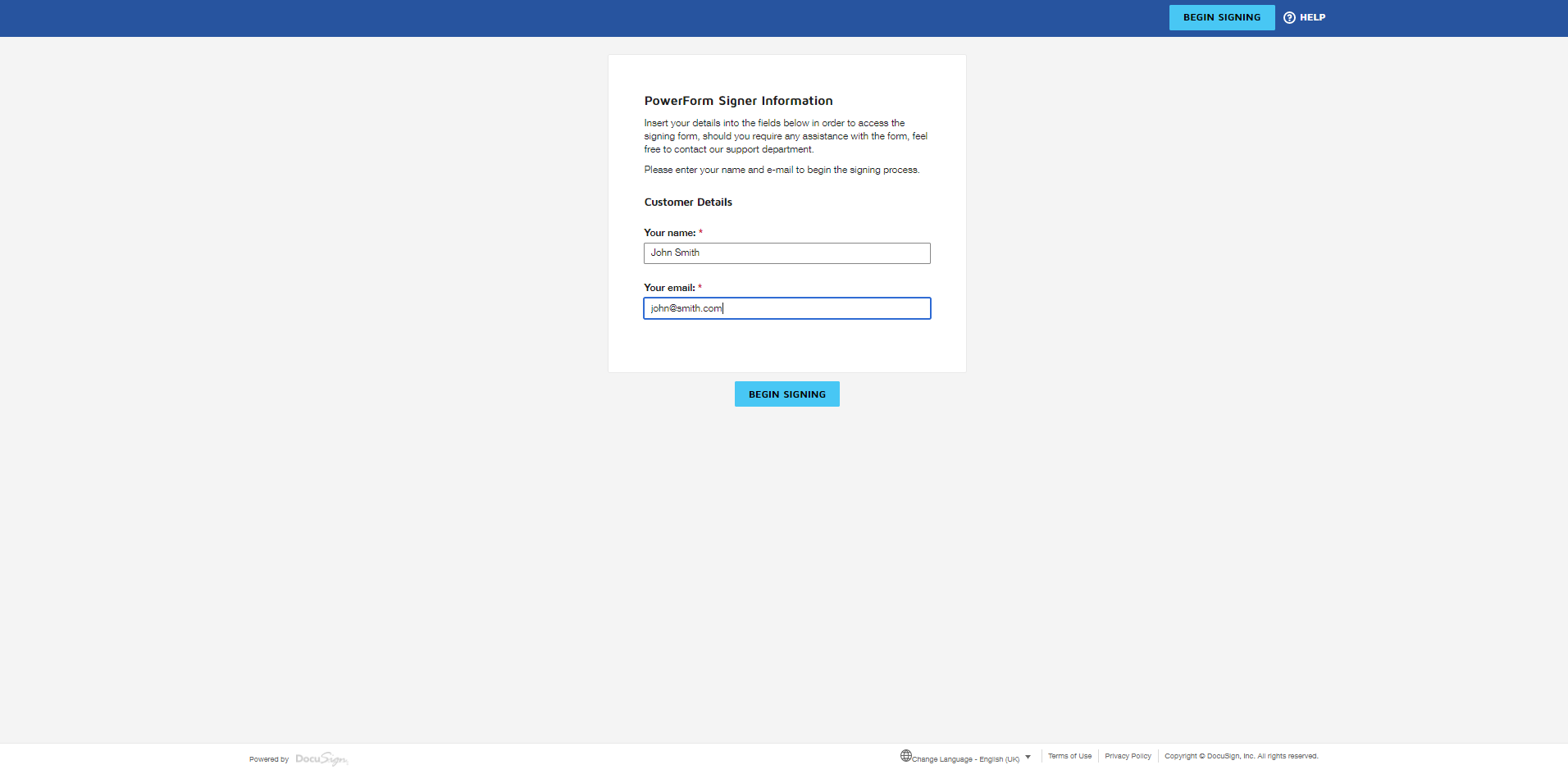In this article
Introduction
At the end of this article, you will be able to order an internet connection via the customer portal. Please note internet services cannot be ordered on trial accounts. Should you need any assistance, feel free to contact our support department.
Placing an order
Once you have logged into your customer portal, select the order services tab and click on the internet option from the menu on the left. You will be presented with the internet connectivity options available, you will first need to ensure that the service is available at your required business premises. For this utilise the service availability button and enter your address. If you cannot find this option please contact our support team to double-check the service address.
The next stage is to press the apply now button and complete the electronic application form to start the provisioning of your internet service.
It is import that you read all the service terms and conditions attached to the application form. On completion, our service provisioning team will be in contact to update you throughout the entire process.